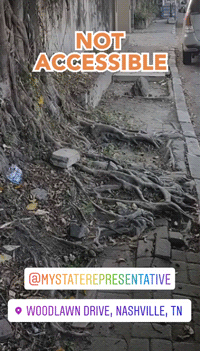The easiest way to show your support for people with disabilities and to get your legislator's attention is to participate on social media. Use #MyTNLife and tag us @tndisability so we can share your posts!
"I'm advocating for My Tennessee ____" SOCIAL POST
Add text to the below templates by using Canva or the Facebook app on your smartphone. Scroll down for step-by-step instructions.
If you would like some help filling out your graphic, fill out the form below, and we'll send you a completed one! Link to form: https://form.jotform.com/230405300120027
Examples:
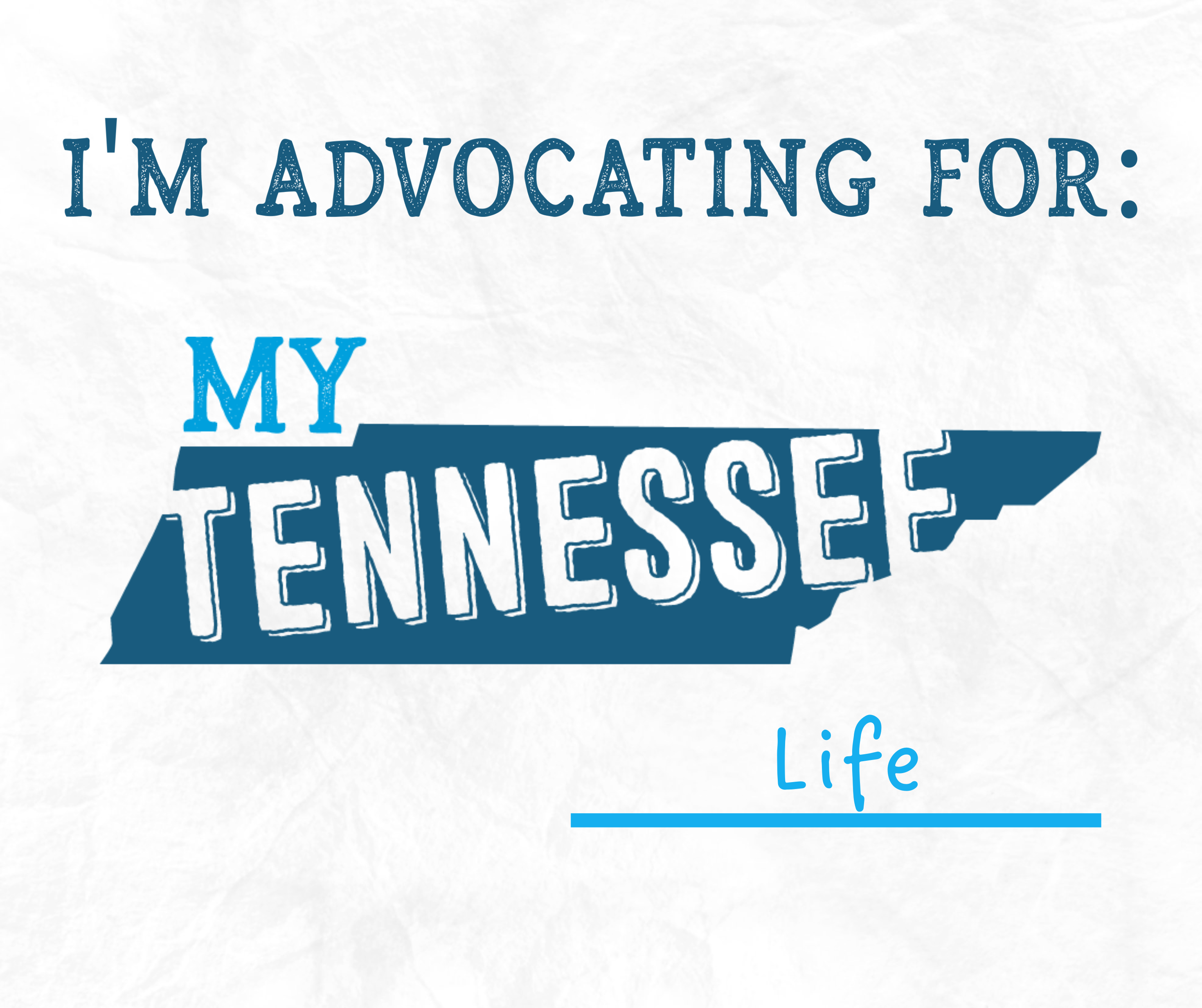

How to use the Canva templates to add text to your social post using your computer or smartphone:
1. Follow the Canva link to the template you want to edit.
2. Once you click the link, a page with pop up with the template. Click the purple "Use Template" button to continue.
3. Log into your Canva account or create one for free!
4. Once you're in the editing window, double-click on the word "Life" and replace it with what you're advocating for.
5. Go to the "Share" button in the top right to download your copy.
6. Now all that's left to do is share it with your friends on social media! Don't forget to tag us at @tndisability and use the hashtag #MyTNLife
How to add text to the templates by using the Facebook app on your smartphone:
1. Download the template to your smartphone's image library or camera roll.
2. Create an image post by clicking "Image".
3. Select the template graphic and hit "done".
4. On the top left of the template, there is an "EDIT" button, tap it.
5. Then tap "Aa" and select font/color and type what you want on the graphic. When you hit "DONE" you can move the text wherever you want it to be on the picture.
7. Repeat until you fill in all the blanks.
8. Share by posting with #MyTNLife AND if you tag us at @tndisability, we will share it!
NOTE: You can also download the finished graphic to your phone and share it on other social platforms.
"My Tennessee Life" Facebook Post Template
![My Tennessee Life Facebook Template that reads " I'm advocating for my Tennessee [blank]"](/sites/default/files/2023-01/MyTNLife%20FB%20Post%20Template.png)
Use the Canva Template for the "My Tennessee Life" Facebook Post
Download "My Tennessee Life" Facebook Post Graphic
"My Tennessee Life" Twitter Post Template
![My Tennessee Life Twitter Template that reads " I'm advocating for my Tennessee [blank]"](/sites/default/files/2023-01/MyTNLife%20Twitter%20Post%20Template.png)
Use the Canva Template for the "My Tennessee Life" Twitter Post
Download the "My Tennessee Life" Twitter Post Graphic
"My Tennessee Life" Instagram Post Template
![My Tennessee Life Instagram Template that reads " I'm advocating for my Tennessee [blank]"](/sites/default/files/2023-01/MyTNLife%20IG%20Post%20Template.png)
Use the Canva Template for the "My Tennessee Life" Instagram Post
Download "My Tennessee Life" Instagram Post Graphic
"My Tennessee Life" Instagram Story Template
![My Tennessee Life Instagram Story Template that reads " I'm advocating for my Tennessee [blank]"](/sites/default/files/2023-01/MyTNLife%20IG%20Story%20Template.png)
Use the Canva Template for the "My Tennessee Life" Instagram Story
Download "My Tennessee Life" Instagram Story Graphic
Stickers & GIFs
The Tennessee Disability Coalition has a GIPHY account with custom gifs and stickers to add to Facebook and Instagram Stories.
Search GIPHY for "tndisability" or CLICK HERE to download and share.
Examples: